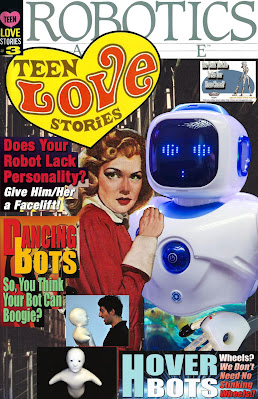A few weeks ago, I took this picture of my friend Reid on Preserve Parkway, on the road during sunset. I edited the image by enhancing the fall colors of the trees, as some were still green at the time. I used Lightroom to give the trees a more vibrant orange. On the other hand, next time I would like to focus on making the subject stand out more.
Thursday, December 12, 2024
Aleli S- Reid
A few weeks ago, I took this picture of my friend Reid on Preserve Parkway, on the road during sunset. I edited the image by enhancing the fall colors of the trees, as some were still green at the time. I used Lightroom to give the trees a more vibrant orange. On the other hand, next time I would like to focus on making the subject stand out more.
Evie G - Vintage Lamp
This photo is called ‘Vintage Lamp’. I took this photo with my canon ax700 in September at a bridgerton dinner party. I edited it by brightening up the image and put a bleached portrait filter over it. What I could have done better is to get a closer shot of the lamp so that the image is a little more clear.
Daniel F- God Incarnate
The title of this photo is God Incarnate. This photo was taken September 26th in my kitchen using my crudely made light box and I took this photo with my Nikon D7100. I used some of the techniques that I used for my other photos for SI3 where I was experimenting with smoke and glow effects. I used my new technique of making a gradient and low opacity louds to make a smoke effect and then I went over it with the smoke brush to make it feel more like fire. I also added text in which the large diagonal text says “Shin Godzilla” and the smaller text says “God Incarnate” but it got cut off so sometimes with the google translate app it looks like “God Imitation” or “deification”. I also made some of the red parts over the body glow more and I left a couple of them blank because either they wouldn’t select or I got tired of trying to make it do something it didn’t want to do. I think I could have made it better if I had added more text as well as been able to use the blending layers mode to both blend the text and not lose some of it like with “God Incarnate”. Something I’d like to change but I'm not sure how I would do is that there is a small bit of blue light around some of the edges which I’m not sure where it came from and I didn’t notice it until weeks after I made it but nevertheless it still annoys me.
Wednesday, December 11, 2024
Shelby S- Self-projection
This photo is called Self-projection. These were taken in the studio during 7th period one day. It was taken with Mr. Rigsby’s camera because I left mine at home. I edited it by adding a sunset behind mountains and using cut-outs of Kye to add some elements. I think I could’ve used a different filter on the faces.
Edgar E- The Sun
Harleigh P - Country Nights
I took this photo in Tennessee over Thanksgiving break. I like the sun in the back. I edited the photo differently, and I like how this ended. It is not my best photo because I took it while the car was moving.
Reagan P - Nice and Cozzie
The title of this image is “Nice and Cozzie”. This picture was taken on November 30 of the Bearded Dragon we got my dad for his birthday. The photo was taken with my I-phone 13 and was not edited at all. I feel like the photo would look better if there was more color and the photo was zoomed in more.
Milan S- Coastline at Dusk
Monday, December 9, 2024
Maya H - Can a Robot Really Fall in Love?
This image is a collage, with elements primarily coming from scans of magazines (which can be found on the Internet Archive). It was very influenced by pulp magazines from the 1930s-50s, with added elements from robotics/electronics magazines from the 1990s and 2000s.
Anthony SM- Rage
I took a picture of this figure and then placed him so that he appeared to be enraged just like in the books and the movie. I did this by making the background black, then adding a red line that resembled a spike of rage, then adding a purple overlay, and finally blending in with the figure to give it the purple skin from the movie version. I also added a red glow to the eyes, the spike, and the text, and I made the brightness a little high but not too high because I'm going for a darkish tone. but not too dark and provided a touch of lightness. I think I did well overall, though I definitely should have added a bit more.
Dylan T- Shock
I call this one shock its meant to portray the emotional shock someone can face when told very alarming/concerning news. I took it with mr rigsbys canon rebel t7 in the darkroom. I didnt do much with it besides brighten it a bit and warm up the temperature some to bring more detail to it i dont really know what else to do with it but i am open to suggestions.
Friday, December 6, 2024
Chris H- Extraterrestrial Highway
Michelle R - The Birdy
My title is called “ The Birdy” . It was taken at Aldridge gardens and it was taken on November 1 with my Canon camera. I edited the lighting on the bird's chest to bring out the details of the chest without taking over and darkened the leaves in the back while also highlighting the front leaves. Was very much focused on capturing the strong colors and the details of the bird. It would have been better if I was able to capture a much closer image as if it seemed as if it was just in front of you.
Dalia AH- Vogue
This photo was a portrait taken at my house of my friend, Elise. It was taken with my Canon Rebel T1i. I smoothened some parts of the picture and messed with the contrast, It could be better if I had more words around her making it look more like a magazine, which I originally wanted to do but I didn’t know what to make the other words.
Thursday, December 5, 2024
Sophia H- The Eyes
This picture was taken during school in October, captured with my phone. I edited it by cropping in on the eyes and enhancing the colors to make them more vibrant and saturated. While I’m happy with how it turned out, I think it could be even better if it were more defined and taken from a closer angle, that would create a stronger connection to the moment. Overall, it was a good experience that taught me a lot about photography and editing.
Maggie O- Misty
This photo is called Misty. I took this photo on November 14 in the back studio room with Mr. Rigsby’s camera. I played around with light painting to try and create someone with an anonymous effect. It looks as if there is mist concealing him, hence the name “Misty”. To edit this, I upped the contrast, lowered the shadows, and enhanced the highlights. I could probably lower the highlights a little, as there are a few spots that look overly bright.
Spencer S - MIata Poster
These photos were taken at Slamdenuff in October using a Nikon D40X. I edited each image to enhance the colors and shadows, and then I cut them out and placed them on a background I made. I feel like there's something missing at the bottom of the poster, though.
Wednesday, November 20, 2024
Edgar E- School
Zykeria M- Cutie Patootie
The name I chose for this photo is Cutie Patootie. It was taken on May 4th in Irondale. My mom and I were just having a girls day out and I looked to my right and saw the cutest thing ever. This was taken with my iphone 13 as you can probably see. I didn’t edit this photo much at all. I think it could be better by me not being in the reflection of the glass
Reagan P - Beignet Stop
This image is called “Beignet Stop”. This was taken in New Orleans and was taken October 27. It was taken with my I-phone 13 and was not edited. I feel like that photo could have been better if it was taken with my camera instead.
Anthony SM- The Prince Of Sayian
Dylan T- Paranoid
I call this photo paranoid because of the eeriness of the dark park. I took it with my iphone 11 at the lil pathway park area in the preserve next to all the restaurants. I didn't do much but lower the saturation and brightness to make it feel creepily color drained then i messed with the vignette to give it the POV effect overall i feel like its decent but i could probably improve it down the line whenever i think of something
Milan S - Riptides
The title is Riptides. I took this on my iPhone 16 Pro Max in Puerto Rico at the beach on November 2nd, 2024. I didn’t edit it. Honestly, I like it just the way that it is because it shows that it is going to rain soon, and can see what it would look like behind the camera.
Aleli S - Fall
Over the weekend, I took this picture of my friend Carson on Preserve Parkway, on the road during sunset. I edited the image by enhancing the fall colors of the trees, as some were still green at the time. I used Lightroom to give the trees a more vibrant orange. On the other hand, next time i would like to focus on making the subject stand out more
Monday, November 18, 2024
Paige L- Circle 2
The title of this image is Circle 2, This was for the chairs door and circles assignment. It was taken October 22nd 2024 with a iphone 14 pro max. The contrast was turned up and it was taken of kye and shellby.
Spencer S - Ben Franklin
I recently captured a photo of my friend Julian on Morris Avenue with my Nikon D40x. To give it a unique feel, I used flash, then applied a mask to adjust the highlights, shadows, and exposure up while lowering the contrast on Julian himself. Finally, I added a linear gradient to reduce the exposure in the background, making Julian stand out as the focal point.
Kenn J- Euphoric
Thursday, November 14, 2024
Chris H- Leaves 1
The name of the photo is Leaves 1. I took this photo at my Dad’s house on October 7th with my iPhone. I edited this photo in the Photoshop App. I’m really happy with the results of this photo.
Michelle R - halloween
I named this photo Halloween. I took it at the mall on wednesday 30th. It was taken with my iphone 15. I added a filter to make it black and white and erased some shadows that were covering the details of Mr and Mrs Frankenstein. I feel if I had taken a better close up of at least one of them the picture would be worth more and have gotten more detailed.
Elyssa W - Sunrise
I titled this image Sunrise and it was taken around 7 in the morning at the Birmingham Shuttlesworth Airport. This was taken with my Iphone 13 pro and I did not edit this photo in anyway. I definitely could have cropped it some on the top and bottom but overall I like the colors of this image.
Tuesday, November 12, 2024
Kye W - Clown Diva
The clown pictures were taken in the studio on October 10, while the top left image was captured on September 6, and the black-and-white photo was taken on the bus on September 17. I used my Canon T Rebel 7 camera for all the shots. I edited the clown pictures to create a creepy, dark, and ominous atmosphere. For the black-and-white image, I applied the blur tool to convey the intensity of her yell, making it look like her voice is rippling through the air. The top left photo was given a vintage treatment to evoke the feeling of a movie's closing scene. To fully capture the range of emotions, I believe we could enhance the collection by adding more images that reflect different moods across the emotional spectrum.
Harleigh P - Love
Remo M - He's Watching Me
The title of my image is “He’s Watching Me” and I took it on my iPhone SE camera. I took the photo on October 20th in the Preserve at night. The subject of my image is one of those giant skeletons with the animated eyes. I waited for the eyes to look at the camera so the skeleton is looking directly at you when you are looking at the image. The only thing I did to edit it was darken the image and make the skelton neon green and make his eyes orange. I think this mage turned out really good.
Friday, November 8, 2024
Shelby S - Music Makes You Lose Control
Maggie O- Blindsided
This photo is called “Blindsided”. It’s a picture of my friend that I took in the backroom with Mr. Rigsby’s Canon T7. I posed him while the lights were still on and then used one of the light painting tools to draw circles around his head, giving him that blindfold of light, hence the name “Blindsided”. I then put the picture into photoshop and lowered the contrast, raised the highlights and shadows, and sharpened the image. This allowed for his body to appear alongside the light and for the picture to become really hazy and dream-like. I could’ve used the touch-up tool to clean up some of the specks and extra things, but otherwise I am really happy with how this photo turned out.
Thursday, November 7, 2024
Zander H - Colorful Bird
This photo was taken last year when we went on our Birmingham Zoo field trip, April 23, 2024. I took this photo with my Rebel XSI. I edited this photo by selecting the bird as a subject and creating it as a separate layer then making the rest of the background just black and white. I think it turned out very well and maybe one things i’d change about it or would make it cooler is if there was a more aesthetically pleasing background by the bird is the main subject so I think it turned out well. Maybe it would have been cool if I caught one flying while looking at the camera at the same time.
Brooke L- A Glass Tower
I named this picture, A Glass Tower and it's a picture of candle dishes in my living room. I took this picture on October 28 with my Sony H300. I edited this picture by turning down the exposer and putting a glass effect around the tower. I think it could've been better by maybe adding something else in the background.
Emily K - Dreamy Walking
This image is called “Dreamy Walking” and it was taken on October 16th with my Canon Rebel T7 in the Moss Rock Preserve. I did a lot of editing with this one such as adding the clouds in the background to create depth, putting a Gaussian blur over the entire photo, removing little distractions, adjusting the colors, and playing around with the exposure and brightness. One of the model’s dresses was messed up on the bottom so I used the clone tool to fix it. I think it would be better if some of the grass was fixed because there are some bare spots but I was afraid to do that in case it made it look a little too fake.
Wednesday, November 6, 2024
Sophia H- Lights
The title of this image is “Lights.” I captured this photograph in the backroom of the school's photography studio in October, I used my iPhone 11 for this shot, which has surprisingly great capabilities for photography. I decided to enhance the image by saturating the colored lighting I had set up while shooting. This brought out the vivid hues, making them pop and adding a dynamic element to the composition. I also focused on adding definition to the darker areas, which helped create contrast and depth in the image. I think it would have benefitted from a wider frame to make it look better. Experimenting with different color combinations could have led to a more balanced result. I am pleased with how the image turned out.
Ella H- Moment in Motion
The name of this photograph is “Moment in Motion.” I took this picture during my second SI Investigation in early October with my Konica Minolta Maxxum 5D camera. To edit this picture, I took multiple photos of the butterfly and overlayed three sets of wings onto the base photo. I then warped each of the wings to my liking, and lowered their opacities. Another editing technique I used was adding a mask over a black and white filter. I did this to erase the black and white filter over the butterfly and the flower it was on, which resulted in a pop of color and very noticeable subject. I am very pleased with how this photograph came out and would not change anything about it.
Evie G - Bold Flower
This Image is called ‘Bold Flower’. I took this picture with my Canon Ax700 in my backyard a few weeks ago. I edited it by adding a filter from the color efex effects and then completely saturuating the red color of the image. What I would do differently is to make the green colors in the background pop out more and choose a different background for the image, but other than that I really like this image.
Tuesday, November 5, 2024
Maya H - Lamp Reflection
I took this photo at my house for the architecture assignment; it is the reflection of a lamp in a window in which the lamp seems to multiply due to the several layers of the glass. While editing it I made the reflection a little more clear and solid, strengthened the colors and light, and added a green hue.
Mylin F- Web
Daniel F- Shin Kamen Rider Poster
Eleanor B- Summer Fling
This picture was taken at the car show during a water lily festival last spring. I took the photo with my phone and blurred the background. I think it could be better if i found some wat to frame it. The owner of the car and fellows was very nice.
Dalia AH- Four Elise
The title of this photo is Four Elise. I had her come over and I took a ton of portraits of her, most of which were close up shots. This specific picture was very close up and I wanted to experiment trying different colors in different squares. It was taken with my Canon Rebel T1i and to edit it, I individually selected each section and would try different hues and change up the contrast while adding classic filters and fading the photo. I made 3 different versions of this picture but this was my favorite.
Tuesday, October 29, 2024
Milan S - Stray Kitty
Shelby S - The Darkside Of The Brain
Aleli S- Ashlyn
This is a photo of my friend Ashlyn. This was taken next to Moss Rock. I used my Nikon D5 to take this photo. I used Lightroom to edit it. By making the colors more vibrant